COPA Trade Information
ITI COPA Trade is one of the best non-engineering vocational courses related to computers and the Internet.
It is a 1-year regular ITI course offered by Industrial Training Institute to train students to work at the industrial level and whose goal is to spread technical knowledge about computers to a large number of people.
This COPA course is placed under the course of ITI because any person can do this course easily because of its cost because its cost is very less. And it is not a pricy course, the course can be done within a year.
This COPA is a course conducted to increase the basic knowledge of computers to the general public along with their basic knowledge about the internet and programming, data entry, networking, database management, javascript, internet browsing, etc.
The students are provided knowledge about computers and their uses, the internet, type of search engines, browsers, email, and many more through this course.
ITI Copa is a basic computer course.
Basic information is provided in this course such as how to install software, how to make files, how to operate a computer etc.
ITI COPA Trade Admission Eligibility
You should have a minimum qualification 10th class pass with Mathematics and Science.
You are eligible if you have passed the 10th class from a recognized board.
COPA EXAM MARKS PATTERN
Trade theory– 100 marks
Employability skills – 50 marks
Trade Practical – 250 Marks
Formative Assessment -200 Marks
Total Marks -600
ASSESSMENT & CERTIFICATION
The trainee will be tested for his skill, knowledge, and attitude during the period of course
through formative assessment and at the end of the training programme through summative
assessment as notified by the DGT from time to time.
a) The Continuous Assessment (Internal) during the period of training will be done by Formative
assessment method by testing for assessment criteria listed against learning outcomes. The
training institute must maintain individual trainee portfolio as detailed in assessment guideline.
The marks of internal assessment will be as per the formative assessment template provided on
www.bharatskills.gov.in
b) The final assessment will be in the form of summative assessment. The All-India Trade Test for
awarding NTC will be conducted by Controller of examinations, DGT as per the guideline. The
pattern and marking structure are being notified by DGT from time to time. The learning outcome
and assessment criteria will be basis for setting question papers for final assessment. The
examiner during final examination will also check individual trainee’s profile as detailed in
assessment guideline before giving marks for practical examination.
Click Here to View/Download COPA Latest Syllabus=>Click Here
Let’s see COPA Trade sample Question For Practical Exam (Total Marks Practical-250)
Ms- Paint Questions
1.Draw a picture about ‘Swachta Abhiyan’ in paint and set
it as background after completing the color.
2.Draw circles, triangles, squares in Paint and fill them with
different colors. Write the address in the circle and crop the square.
3.Draw a picture about ‘
A natural scene‘ in paint and set
it as background after completing the color
Ms-Word Questions
1.Write this letter in Ms-word saying that you are getting stipend. In it and mail-merge it to your friends.
2. After completing your essay in MS-Word, write a letter saying you are going to apprentice in
Ford Company and mail it to your friends
3.Write a letter in Ms-word saying that the interview of ford company has been kept in your
ITI and mail-merge it to your friends.
4.Type the following line in Ms-Word. High Court of Uttarakhand state is located at Nainital. Computer education is necessary in current scenario. Knowledge of cyber crime and forensics is essential.
(i) Water mark ‘Exam ITI’ in it.
(ii) Line no. In 4 write Area of the circle A=P1 r2.
(iii) Insert the page number at the end of the document.
5.Type a paragraph in Ms word.
(i) Apply that paragraph outside border.
(ii) Insert a table of 5 rows and 3 columns below it.
(iii) Increase font size from 20.
6.Type the difference between advantages and disadvantages of Internet in Ms-word using two columns. Orient the page to landscape. Document replace a word. Create a table for your qualification below it.
7.Type any document in Ms-word.
(i) Put Bullets and Numbers in it.
(ii) Apply different type of font.
(iii) Give Left, Right and Center alignment.
(iv) Place hyperlinks somewhere.
(v) Place pictures and clip art. (vi) Place border and shading.
(vii) Place header and footer.
8.Create a time table in Ms-Word and mail-merge it and send it to 10 students in which students Name, Father’s name, Address etc. fields are created and print out.
9.Make a table in Word in which make columns like Roll no, name, theory, practical, E.S., total etc. Sum up all three in its total and put a different type of border in it.
10.Type below paragraph in Ms word
સરદાર વલ્લભભાઈ પટેલ કે જેઓને લોખંડી પુરુષ તરીકે ઓળખવામાં આવે છે તેઓનો જન્મ ગુજરાતમાં Nadiad ના એક સામાન્ય ખેડૂતના ઘરમાં ૩૧મી October, ૧૮૭૫માં થયો હતો. તેમના માતા-પિતા ખુબ જ ધાર્મિક હતાં. વલ્લ્ભભાઈએ તેમનું શિક્ષણ ગુજરાતીમાં જ લીધું હતું ત્યાર બાદ તેઓ ૧૯૧૦માં વકીલાત માટે England ગયાં હતાં. ૧૯૧૩માં તેઓને વકીલની પદવી મળ્યા બાદ ભારત પાછા ફર્યા હતાં. વલ્લભભાઈને ખેડૂતો પ્રત્યે ખુબ જ પ્રેમ હતો. જ્યારે ૧૯૨૮માં સરકારે ખેડૂતો પર જમીનને લગતો Tax નાંખ્યો ત્યારે તેઓએ ખેડૂતોને સત્યાગ્રહ માટે તૈયાર કર્યા અને તે ટેક્સ ભરવાની મનાઈ કરી દીધી. તેઓએ ખેડૂતો સાથે મળીને Bardoli સત્યાગ્રહ કર્યો હતો. તેથી સરકારે વલ્લ્ભભાઈને અને ખેડૂતોને પણ જેલમાં પુરી દીધાં હતાં. ત્યારથી ગાંધીજીએ તેમને ‘Sardar’ નું બીરુદ આપ્યું.
(i) Make bold, italic, underline as the document says.
(ii) Type in Gujarati and English.
(iii) Give proper header and footer and page number.
(iv) Give portrait orientation to the paper.
(v) Save in your name folder.
11.Create your bio-data in Gujarati font Shruti. Change from background image in desktop
12.Type a paragraph in Word and your seat no in the header. And page no in footer. and give date. Using drop cap, strike through, underline, bold, italic etc. in the paragraph. Placing an image in the middle of a paragraph.
13.Create a visiting card of a software company in Ms-word.
i. Its size should be “3”2*2″.
ii. Office and home address should be on separate lines.
iii. Also insert the logo.
14.Type below paragraph in Ms word
Narendra Modi was born 17 September 1950 to a family of grocers belonging to the backward Ghanchi community, in વડનગર in Mahesana district State ગુજરાત. He was the third of six. Children born to Damodardas મુળચંદ Modi and his wife, હીરાબેન. He helped his father sell tea at Vadnagar railway station. As a child and as a teenager, he ran a tea stall with his brother near a bus terminus In 1967, he completed his schooling in Vadnagar, where a teacher described him as being an average student, but a keen debater who had an interest in theatre. That interest has influenced how he now projects himself પોલિટીક્સ.
(i) Make bold, italic, underline as the document says. (ii) Type in Gujarati and English. (iii) Give proper header and footer and page number. (iv) Give portrait orientation to the paper. (v) Save in your name folder. Q-15 To create a newspaper in MS Word [Marks-15]:i. The paper should have a minimum of 1/2 page content.
ii. Include page numbers in the header and write “P.T.O.” in the footer.
iii. Create a macro for ‘Happy New Year.’
Q-16 To create a visiting card for a software company in MS Word [Marks-15]:
i. The size should be “3.5 x 2” inches.
ii. The office and home addresses should be in separate lines.
iii. Insert the company logo.
Q-17.To create a sheet named “Population” in MS Excel [Marks-15]:
(i) Create columns named city_name, M_population, and F_population.
(ii) Add a column named Total_population and calculate the total population by summing M_population and F_population.
(iii) Concatenate M_population with the city_name field for all entries.
(iv) Create a bar chart.
Q-18 To create a table in MS Word [Marks-15]:
(i) Create a table with the following details:
Name Rahul Roll No. 101 Subjects Max Min Obtain Java 100 33 35 Multimedia 100 33 70 Under the table, create Word Art.
(ii) Add a watermark to the page.
(iii) Create any chart.
Q-19 create 4 slides in MS PowerPoint representing a computer course at an ITI [Marks-15]:
Q-20 create slides in MS PowerPoint with trade-wise information for your ITI [Marks-15]:
Q-21 create a sheet in MS Excel with marks for 5 subjects [Marks-15]:
(i) Marksનો function દ્વારા સરવાળો કરો.
(ii) Average નીકાળો.
(iii) જો માર્કસ 50 થી ઓછા હોય fail અને વધારે હોય તો pass
(iv) Pass ના cell માં લીલો કલર અને fail ના cell માં લાલ કલર formula દ્વારા add કરો.
(v) Header અને footer મૂકો.
Download Last Year(2022) Copa Practical Question Paper
Stay Tuned For More Questions
Click Here to COPA theory Exam CBT Mock Test


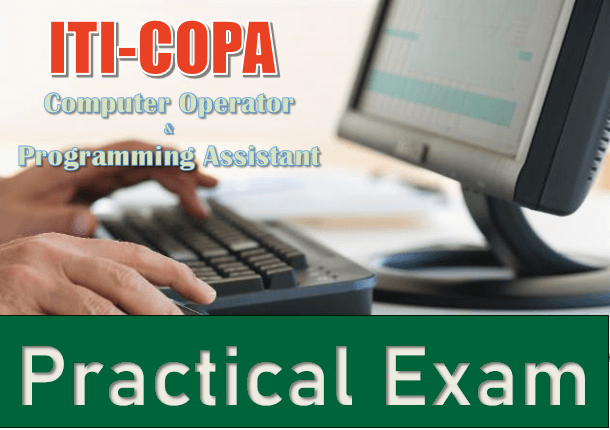









 Total Users : 7874
Total Users : 7874 Total views : 21314
Total views : 21314